
When one of your customers is having a problem using his or her computer, you need be able to quickly connect in and assist them. OptiTune includes
a powerful remote assistance solution that lets you remotely assist a user no matter their location.
It even includes direct file system access to the remote computer.
How does it work?
As the OptiTune administrator, you configure which computers in your organization have the Support Center
application enabled and the support options available to each group of computers.
If the "Request Remote Assistance" support option is enabled in the Support Center,
the end user clicks on this option, where he or she is presented with a small form to fill out:
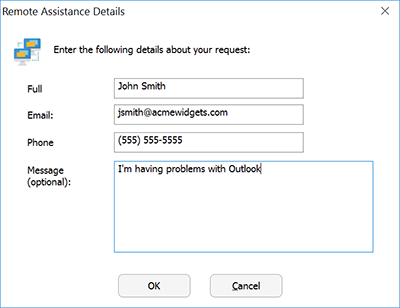
After pressing OK, the request for remote assistance is submitted to the OptiTune management server, and the administrator
is notified typically through an email or SMS alert. While the user waits for the administrator to connect to his or her computer,
the following dialog is shown:
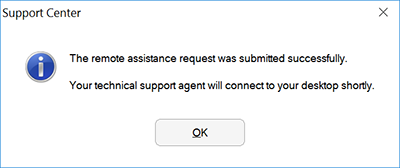
Upon being notified by OptiTune (through email or SMS text message) that a user has requested remote assistance,
the administrator logs into the OptiTune management console, and opens the remote assistance request:
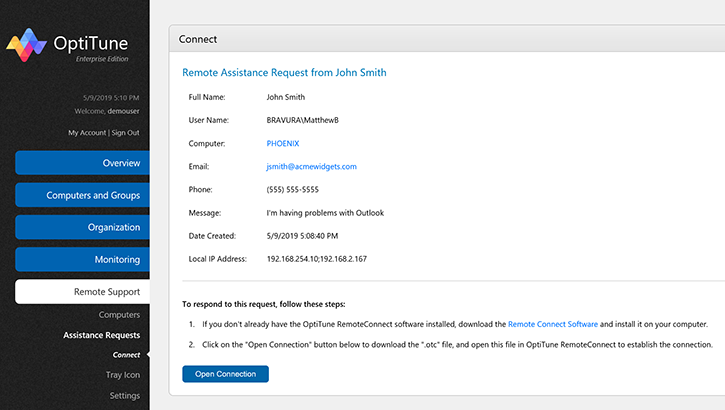
The administrator is connected to the end user's desktop, where he or she can control the keyboard and mouse, and also
perform a remote file transfer between both computers.
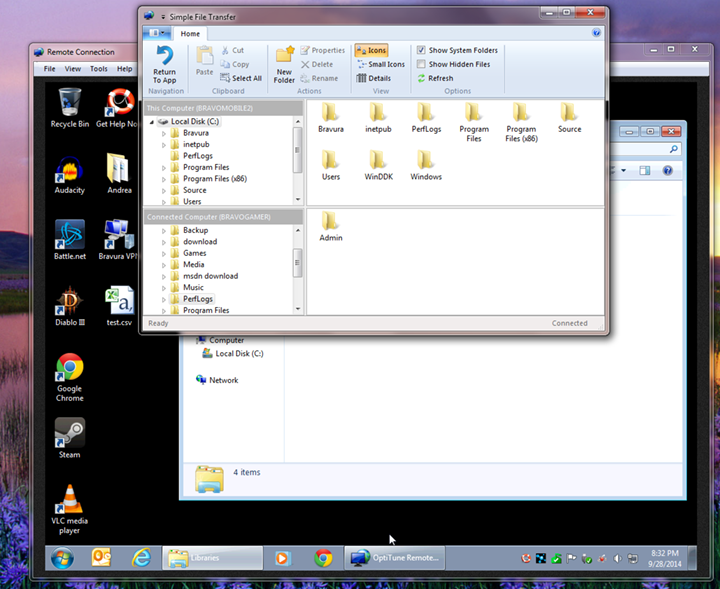
Networks and Firewalls
The OptiTune Remote Assistance feature was designed from the ground up to work well through firewalls and other NAT (Network Address Translation) devices.
If both the administrator and end user are on the same local network, and the end user's computer has TCP Port 9887 open and accessible,
then a local network connection is used to connect to the end user's computer.
If however, the administrator and end user are on different networks, but both have an internet connection, then the OptiTune relay server
is used to host the connection between computers. This allows the administrator to connect to the end user's computer even when they
are behind a restrictive firewall, or both users are behind firewalls. All that is needed to use the relay server is an outgoing HTTPS connection
to the OptiTune relay server.
Note that with OptiTune, the remote connection software was designed in house by Bravura Software, and was not licensed from a third party. This both reduces the
cost to the customer using OptiTune, and ensures a great experience when traversing difficult network firewalls or proxies.