Tools Screen
This screen lets you select how you want to transfer data between two computers.
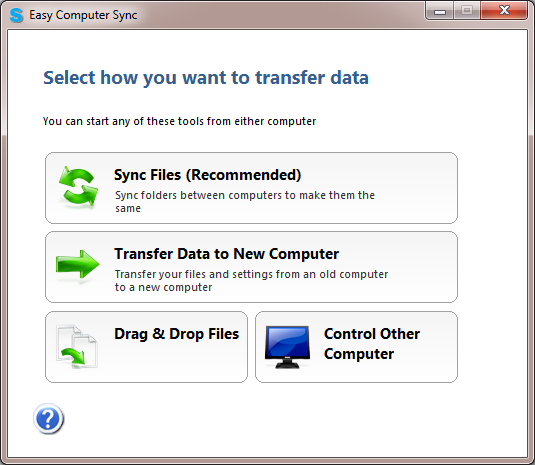
You are given the following options:
· Sync Files – Sync folders between computers to make them the same. This will transfer data in both directions, to synchronize your data folders between computers. It’s useful for when you want the data on both computers to be identical. For example, you may have a laptop that you want to synchronize with your desktop before travelling.
· Transfer Data to New Computer – Transfer your files and settings from an old computer to a new computer. This will transfer your data in one direction, typically from an old computer to a new computer. For example, after purchasing a new computer, you can use this option to transfer all data from your old computer to your new computer.
· Drag & Drop Files – Manually drag and drop files or folders between computers. Pressing this button will bring up an “explorer” view which shows both computers’ file systems, and lets you drag and drop files between the computers. It’s useful for when you only want to transfer a few files or folders, or want full control over what is transferred.
· Control Other Computer – This option lets you view your other computer’s desktop from your current computer. You can view the desktop, move the mouse, and type on the keyboard. Basically, you can control your other computer from your current computer. It is useful if you don’t want to switch seats to use your other computer, or if you need to check something and only have one monitor.