Selection Screen
This screen lets you select which folders to synchronize between your two computers.
For example, if you want your “My Pictures” folders on both computers to be synchronized, you would just click the checkbox next to “My Pictures”, and hit “Next”.
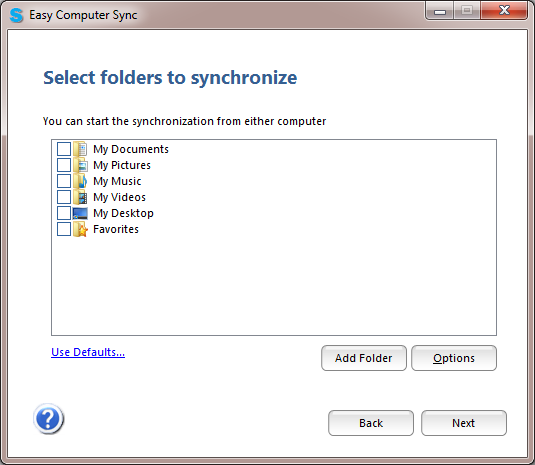
Some useful options:
· The Add Folder button allows you to add a pair of folders (one from each computer), to synchronize.
· The Options button allows you to choose your synchronization preferences.
· The “Use Defaults…” link allows you to reset the all selections to their defaults, and clear out any added folders.
Note: Once you hit “Next”, Easy Computer Sync saves your selections, so that you don’t have to re-enter them the next time you run the program. Your selections are specific to the computer you are connected to.