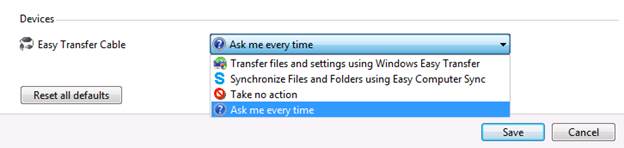Starting Easy Computer Sync
You can launch Easy Computer sync in one of three ways:
1) By double clicking its icon on your desktop:

2) By clicking on the Start Menu > Programs > Easy Computer Sync, and selecting “Easy Computer Sync”.
3) Or, by plugging in your Easy Transfer Cable, and selecting it from the “Autoplay” menu that comes up:
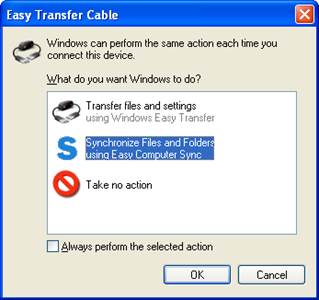
Note about the Autoplay menu
If you select “Always perform the selected action” by mistake, you can easy correct this.
Windows XP: After you plug in the cable:
1) Bring the menu up again by double clicking on the cable icon in the lower right corner of your screen
![]()
2) Uncheck “Always perform the selected action”, and press OK.
For Windows Vista and Windows 7:
1) Go to the Start Menu, and select the Control Panel
2) Click on “Hardware and Sound”
3) Click on “Autoplay”
4) Scroll down to the bottom of the window, and select one of the options for the Easy Transfer Cable