Registering Easy Computer Sync™
When you first install Easy Computer Sync, it functions in “trial mode” where some features are disabled, and you can only use it for 30 days.
In order to use its full functionality for an unlimited period of time, and get the best possible experience, you need to register Easy Computer Sync by purchasing a license:
1) When you first start Easy Computer Sync, you will see the following:

Make sure that the “Register it” option is selected, and press OK.
2) The registration screen will appear:
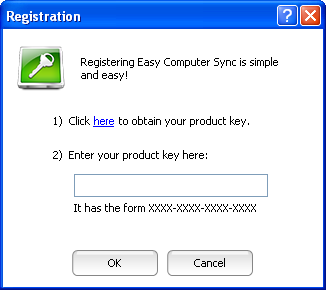
3) Click on the link “here”, which will take you to http://www.EasyComputerSync.com, where you can purchase a license (all major credit cards and PayPal™ accepted).
4) You will receive a “product key”, which is a code that looks like: XXXX-XXXX-XXXX-XXXX
5) Enter this product key in the box under as shown above, and click OK.
You can now use all of Easy Computer Sync’s functionality for an unlimited period of time!