Quick Start Guide - Easy Computer Sync™
This guide shows you how to quickly setup and use Easy Computer Sync.
Background
Easy Computer Sync lets you easily synchronize your files and folders between two computers, using an Easy Transfer Cable.
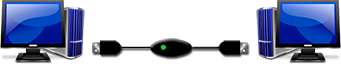
The Easy Transfer Cable is a standard, widely available USB data transfer cable. With Easy Computer Sync, you can put it to good use and synchronize data between two computers at blazing speeds!
Setup Instructions
To use Easy Computer Sync, you need:
1) An Easy Transfer Cable
2) The Easy Computer Sync software installed on both computers
Once you have obtained an Easy Transfer Cable (visit http://www.bravurasoftware.com/GetCable.htm if you don’t already have one), you need to install the software on both computers.
To install the Easy Computer Sync software on both computers, visit http://GetEasyComputerSync.com on each computer, and follow the directions on the website. The installation process will put all needed software on each of your computers.
Starting Easy Computer Sync
After you have installed the software on each of your computers, you can start Easy Computer Sync in one of 3 ways:
1) By double clicking its icon on your desktop:

2) By clicking on the Start Menu > Programs > Easy Computer Sync, and selecting “Easy Computer Sync”.
3) Or, by plugging in your Easy Transfer Cable, selecting it from the “Autoplay” menu that comes up, and pressing OK:
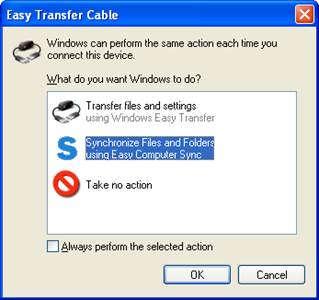
Using Easy Computer Sync
Once you have started Easy Computer Sync on each of your computers, all you have to do is follow the directions on the screen of each computer. Easy Computer Sync will guide you through the process of connecting your computers with the Easy Transfer Cable, and then prompt you to select the folders you would like to synchronize. That’s all there is to it!