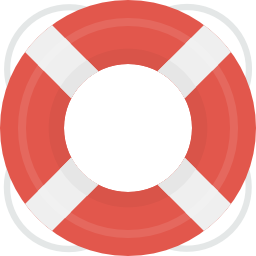
The OptiTune Support Center is a windows app included with OptiTune which runs as a "task tray" application
on client computers. As the administrator, you configure which computers will have the Support Center application
enabled, and the branding and contents of the Support Center application.
How does it work?
It is accessed either from a desktop shortcut:

Or, via the task tray icon in the lower right corner of the user's screen:
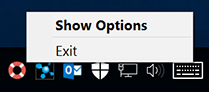
When the user double clicks the desktop shortcut or task tray icon, the main window of the support center application
is brought to the foreground:
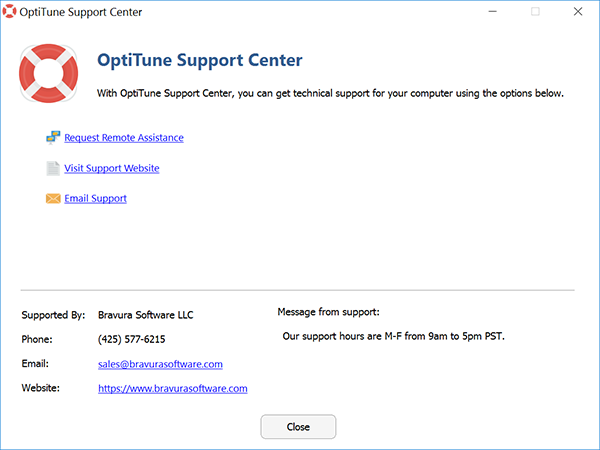
As the OptiTune administrator, you can select which support options are available to the end user, and can
customize everything
you see in the main window of the Support Center application.
You can even completely change the branding to use your own company's information, and upload a custom icon file to use in the Support Center application (both in the main window, desktop shortcut, and tray icon).